Website designing is not only restricted to creating mock-ups in Photoshop, but it requires immense imagination and resourcefulness to reflect the client’s requirements into a visible digital platform. A great design requires an ideal combination of ingenuity and excellence. Whether you are an expert web designer or looking to design your own website, you must know the latest web design tools that can help you in establishing your own edge in this competitive digital world.
Selecting the latest web design tools will not only help you in expressing your talent and creativity in the world of Internet, but it will also help you in staying more competitive and productive in 2016. Let’s take a look at the 6 hottest web design tools of 2016, and hopefully, you will surely get the right solution to design remarkable websites with increased performance.
1. Webydo – Saving you from the hassles of coding
If you want to have full freedom of creating your own web designs without involving into the complex coding, then Webydo is a wonderful solution for you.
Features of Webydo:
- It allows youto do website designing with an existing layout or design in web editor while handling the coding part itself.
- You can create your own design in the way you have intended it using this amazing tool.
- Being a cloud based SaaS, this tool helps you in designing website from scratch in just few hours.
2. Pixlr- Get complete control over the graphics and effects
A perfect clone to Adobe Photoshop, this image editor tool helps you in designing websites with a complete control over your graphics, effects, and layers.
Features:
- It comes with an easy to use interface allowing you to create images with greater flexibility.
- It is available in both desktop and mobile version and comes in multiple languages.
- This tool is absolutely free and requires no monthly license renewal or fee.
3. Ink- Create your own responsive email designs
Developed as an exciting approach by Zurb, it allows you to design your own responsive email design framework.
Features:
- It offers an astonishing CSS framework to help you create HTML emails that are easily compatible on all devices.
- The 12-column grid system of this tool provides the ideal blend of stability and flexibility that help the users view the email comfortably on different devices.
4. MarvelApp- transforms your designs into prototypes
Do you want a tool that can make the transformation of your designs into prototype simple? If your answer is yes, then MarvelApp is a good choice that let you sync your designs easily from your cloud storage.
Features:
- It comes with simple editor that allows linking of your designs directly in a jiffy by adding transitions and gestures to make your prototype looks like the real website or app.
- You can easily share your designs with your clients using this tool to get their real time feedbacks.
- It comes with Layers feature that allows you to add interactive designs on top of your screens and it is ideal for adding modals, sidebars, and popovers.
5. Adobe Color CC- choose your own right color combination
Website designing needs a perfect choice of color combination to create interactive and creative graphics. Adobe Color CC lets you capture great color combinations whenever your inspirations strike with your vision.
Features:
- It allows you to browse through thousands of colors to choose the right color combination for fulfilling your artistic requirements.
- You can easily create your color themes by capturing colors themes using your Android, IPhone or IPad.
- You can share your color themes along with the images that inspired their creations with this tool by tagging them with descriptive words.
6. WhatTheFont- A complete font recognition tool
A comprehensive font recognition tool, it allows you to identify a font by uploading its image to look for the close up match in its database.
Features:
- You can easily identify an unknown font by just uploading its image using this tool.
- You can also get feedbacks from experts related to a particular font by using the WhatTheFont forum.
It doesn’t matter if you are just sketching the rough layout of a website or creating almost working prototypes, the website designing skills require the choice of latest web design tools that can not only help you in enhancing your productivity but will also keep you updated about the latest trends of web designing.

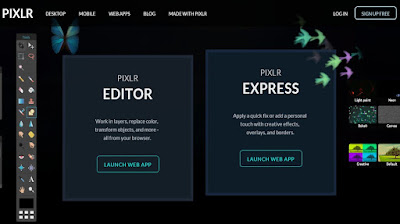




No comments:
Post a Comment
Note: only a member of this blog may post a comment.